1. Introduction
1.1 The Restaurant App Ecosystem

As in 2025, the restaurant landscape will have completely changed, largely (if not entirely) due to technology. Customers no longer only want good food; they want speed; convenience; personalization; and a digital experience that works seamlessly. This means that restaurants are going to need to have, and embrace, a meaningful, easy to use ordering app, which, in 2025 will be expected, and not an option.
1.2 The State of Restaurant Ordering Research and Technologies by 2025
Restaurant Technology will be even more integrated, and smarter. AI chat bots will respond to consumer queries, meal recommendations will be based upon elaborate consumer preferences, real time tracking of orders will exist universally, payment gateways will be quicker, multi-channel or omnichannel ordering will be common place, and many restaurants will be using dynamic pricing algorithms based on time of day, demand, and season.
To boot, no-code tools like FlutterFlow allow any small and medium restaurant to launch their own custom food ordering apps, without any coding whatsoever. This has allowed many local sites to digitalize and provide an experience that is very much as good as any industry leading application.
2. New Restaurant Apps Will Contain Features Users Will Expect
The expectations of users have dramatically changed. Your app for food delivery now needs the following features:
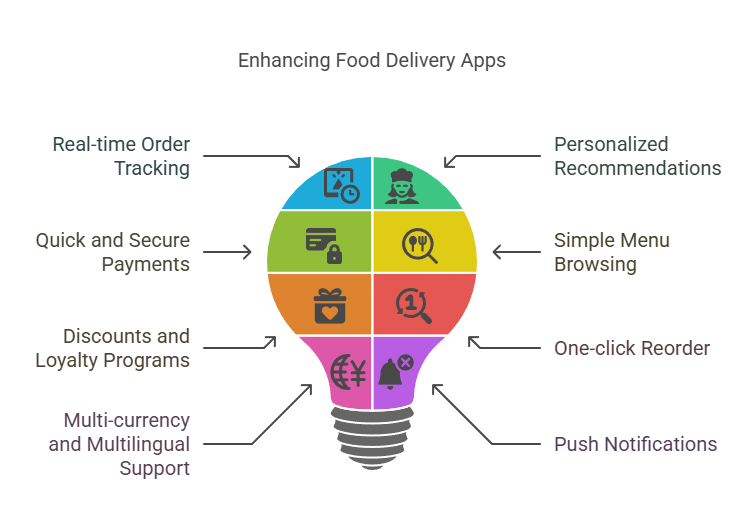
- Ability to track the order in real-time
- Personalized recommendations
- Quick and secure payment options
- Simple menu browsing and customization
- Discounts and loyalty programs
- One-click reorder
- Multi-currency, and multilingual support
- Push notifications of offers and updates
With FlutterFlow, a developer can quickly add these features and functionality using off-the-shelf templates or ready-made UI components and Firebase integrations- this is why it is one of the best platforms for building food ordering apps with FlutterFlow.
3. Competitive Report: What Do the Best Food Delivery Applications Do?
Here are some common traits of aggregator apps and delivery platforms, like Uber Eats, DoorDash, and Zomato:
- Large list of restaurants
- Live tracking of the delivery with a live map
- Multiple payment options, including wallets, and BNPL (Buy Now, Pay Later)
- AI-powered food recommendations
- Subscription savings models
Aggregator and third-party platforms provide great solutions for food delivery and pickup, but they are also large cumbersome operations that extract a hefty commission and often limit the restaurant's branding and customer ownership.
3.1 Benefits of Creating Your Own Solution (The Differences from Aggregator Apps)
Having a custom restaurant app means that the restaurant now owns the brand, the pricing, the customer data, and the user experience. Third-party apps take a nice chunk of the profits by providing commission fees as high as 20-30%. A dedicated app using FlutterFlow will ensure:
- No commissions on orders
- Your relationship with the customer
- You decide how the app looks and feels, UI/UX
- Your scalability as the business grows
- Your customer loyalty
A thoughtfully designed custom food ordering app with FlutterFlow creates a super memorable experience and customer journey for the restaurant's customers that third-party platforms simply cannot compete with.
3.2 Return on Investment Statistics for Restaurants with a Proprietary Food Ordering App
According to industry studies:
- Restaurants with their own app see a 20-40% increase in repeat customers
- Customer Lifetime Value (CLTV) increases over 35% driven by loyalty integrations
- Restaurants save about 25% on each order by going direct and eliminating third-party commissions
- Businesses see 2x higher engagement when personalized push notifications and offers through the custom apps are delivered directly to customers
Investing in a branded restaurant app is no longer just a differentiator; it's now a way to increase long retrain profitability, build their brand identity, and develop deeper brand connections with their customers.
4. Creating a Scalable Restaurant App Architecture with FlutterFlow
Any successful restaurant delivery app architecture begins with a solid plan. In this section, we will discuss how to architect a solid foundation using FlutterFlow for optimal performance, scalability, and user experience.

4.1 Considering Your Data Structure When Managing Menus
Planning how to organize the data model of your restaurant app is important to ensure that menus are constructed in the best way possible. The most efficient way to choose the best data model is to use a hierarchical structure in Firestore that starts with restaurant locations at the top level, followed by subcollections for the menu categories like appetizers, main meals, desserts, etc.
Within each menu item, The data for each menu item should include multiple high-definition images, descriptions, adjustment options (for example, the spiciness of the food and substitutions), and an indicator for availability. Restaurants that have menus that change frequently or implement daily specials could add some versioning capabilities so that all menu items could be changed easily and go back to update transactions and reporting in the future.
4.2 Managing Order Processing Workflows
This is one of the most important features of your restaurant app as the order management system is managing business's key transactions. Design your order documents to not just track items that were ordered with each order, but should also include preparation notes, estimates of food readiness, and the status as it goes from the kitchen to the delivery location.
As an enhancement for the order management system, you could set up an order status update system that will provide real-time updates for the business and customer when an order goes from order received to food prepared, quality check carried out, dispatch, and delivery made.
When the customer gets clear visibility of the order and can understand and track part of the journey, it creates a better experience and lessens their dependence on the support team.
4.3 User Role Management
A restaurant delivery service is composed of three main users, each of which need distinct permissions and UI; customers need to have an easy to use and intuitive ordering experience including visibility into their order history and favorite items; restaurant users need access to manage their orders, update their inventory and communicate with customers and delivery personnel; and delivery personnel need access to plan their delivery route, share live location info and easily communicate with customers and restaurant staff.
The access control features provided in FlutterFlow make it extremely simple to implement security and user experience while providing the right functionality for each user type.
4.4 Integrating Authentication Systems
User authentication is the foundation of securing your application. It is best practice to provide more than one authentication option, such as email/password, social logins, and SMS to address user and customer preferences. Depending on the application design, additional security measures may be needed, such as two-step authentication for accounts that have access to sensitive or financially sensitive operations, like restaurant staff accounts.
The authentication system should handle all of the session management, token refresh and should prevent and handle expired sessions in a graceful way. When implementing an authentication system also remember to consider consent management, which is required in some areas of the world as well as data encryption.
4.5 Implementing a Notification System
A good notification architecture can keep all of the users informed of the status of their order throughout the whole flow. You will want to implement a multi-channel notification flow, so your notifications can reach your users via the FCM (Firebase Cloud Messaging) to push notifications, the app can send in-app alerts, SMS for important notifications.
The notification triggers should provide users with value, without being annoyingly perceptive. Notification triggers will include confirming the acceptance of the order, notifying user that preparation is underway, advising delivery that the order is dispatched, notifying delivery that they are at the drop-off location, notifying the customer that delivery is complete, and sending a post-delivery feedback request. Personalizing notifications based on user's actions and preferences will create better engagement.
4.6 Building for Offline Capabilities
There is never a guarantee of internet connectivity in the food delivery business, so you need to build an online/offline strategy for users. Building an offline strategy where the customer can browse the menu, build an order, and -even- pay with limited connectivity, will improve customer experience. For delivery users, allowing them to see the order details and how to navigate/plan during offline is imperative, including syncing everything back to the application when they are back online.
FlutterFlow's default support for Firebase offline persistence will help implement this easily. Apart from having stale, caching menus and customer data locally, utilizing the queues to submit orders for syncing during offline periods eliminates a lot of headaches.
4.7 Why Professional Development Matters
While FlutterFlow has made developing applications exponentially easier than five years ago, complex restaurant applications, like restaurant delivery, are still extremely complicated and you will greatly benefit from working with a professional to help you plan and architect things to get you started effectively and efficiently. Perhaps the nicest thing about Flutterflow professionals is that you will benefit from their knowledge, they will help plan your database structure and help reduce your operational costs, while simultaneously maximizing your performance. You can also implement some really great features like predictive loading, intelligent caching, and implementing a strategy to scale automatically when you get peak orders.
For restaurants that are really looking to digitally transform their business, investing in architecture will save time, money, and headaches later when the horsepower needs to be scaled quickly. Setting the right foundation in place provides you with the flexibility to add other features, like a loyalty program, perhaps introducing AI-based recommendations, integrating marketing tools, customer experiences .... and the list goes on!
Ready to architect the perfect restaurant app? [Connect with our FlutterFlow experts] for assistance developing a scalable and high-performance solution that meets your business needs.
5. Restaurant Management Dashboard with FlutterFlow: The Ultimate Control Center

5.1 Efficient Order Management for Time Savings
The order management interface is the working heart of your restaurant app. Our FlutterFlow execution offers staff an easy and up-to-the minute interface to view all orders coming in via a clean visual interface to minimize errors and speed up times.
Some of the best order management features include:
- Color-coded order tickets that automatically prioritize delivery orders over pickup orders
- Customizable preparation timers that help kitchens hold a consistent speed in service
- Built-in modification visual alerts that highlight special requests such as allergies or dietary restrictions
- Easy to update order status, so one tap to notify the customer their order has changed status to the next stage
- Batch processing tools for managing catering orders or bigger group deliveries
It offers adaptable display formats including traditional kitchen tickets, visual displays, and mobile alerts to ensure that whatever format staff like best, they are getting the information they need and want.
5.2 Strong Analytics That Drive Business Growth
Take your raw data and turn it into information you can use, with comprehensive analytics dashboard. Based on FlutterFlow's sophisticated framework, these reporting tools allow you to measure all of you key performance indicators of your business.
The analytics module includes:
- Real-time sales tracking with filtering by menu category, individual items and times
- Customer behavior insights, including popular combinations and typical order values
- Delivery performance metrics, including prep times out of the kitchen, delivery times, and delivery on-time performance
- Employee productivity reports, including productivity for all shifts and all members of the team
- The ability to create a custom report, allowing for bespoke views for your needs
All data can be exported to a spreadsheet format for additional analysis, and the data can be exported and scheduled to be delivered to the owners or board members.
5.3 Smart Inventory Control System
Stay on top of your key ingredients and automatic inventory management! The smart inventory tracking system is time-based, giving you real-time visibility of current ingredient usages with:
- Real-time stock levels and alerts for specific low-level controls
- Wasting tracking that identifies ingredients that are rarely used or expired
- Suggested purchases based on previous consumption trends
- Supplier management; view suppliers' prices and delivery reliability
- Allows you to view the availability of menu items, which automatically updates as inventory runs low
Inventory will automatically integrate with your ordering platform, so customers never see something they cannot order, and also allows for recommendations for similar options.
5.4 Flexible Management Tools for Employees
You will have all of the flexibility of role-based access and productivity control:
- Accessibility permission levels for managers, chefs, wait staff, and delivery staff
- Visual scheduling allows you to drag and drop staff on shifts
- Time tracking with clocking in and clocking out and time tracking for breaks
- Order completion and customer feedback analytics on performance
- Security for employees with pin codes and biometric login capabilities
The employee management system will optimize the performance of your team while providing strict security measures for sensitive business data for all roles.
5.5 Why Choose Us for FlutterFlow Development?
Our restaurant management dashboard making technique is different because:
- It has a simple interface that gives the staff less training on any new system
- It acts in real-time and syncs across devices so everyone is working off the same information
- You can build workflows that fit your unique restaurant processes
- It's scalable to grow as your business grows - single location to multi-locations
- It can be relied upon to perform consistently when you need it to - high pressures, high volume service times
Owing to Flutterflow's powerful technology, a backend that is customizable yet deliverable on a graphical production element is not feasible without the enterprise framework. FlutterFlow represents the option to build and create quickly while allowing changes to occur as your business grows and changes.
For restaurant owners who want to take back control by providing key operational and business performance metrics, Management dashboard has all the power and sophistication under the surface with a very simple interface to use. The best part, it integrates with your existing customer-facing app whenever you are ready to use your integration point built into the backend to provide the fundamental operating tool to operate a profitable food service business.
6. Advanced Features to Compete Effectively
To remain competitive in a busy and competitive food delivery ecosystem, a restaurant app will need to offer more than simply the ability to place a food order. Below are five advanced features you could provide to improve the customer experience and develop opportunities for repeat engagements in FlutterFlow.

6.1 Loyalty Program
A great loyalty program will keep customers coming back many times. Using FlutterFlow you can build:
- Points per $ spent – customers earn points to redeem on future order discounts or free items
- Tiered Memberships – earning bronze, silver and gold membership level rewards allows you to provide more benefits for higher the membership levels (e.g. free delivery, early access to discounts)
- Referral Rewards – incentivize word-of-mouth marketing for your app by providing a discount to both the referrer and referred customer
- Gamification – create challenges (e.g. Order 3 times this week and receive a free dessert) to encourage repeat orders based on customer engagement
Implementation Tip: You may want to explore using Firestore to store how many points each customer has earned and their point redemption history. Each of these values can be updated in real-time in your app.
6.2 AI-Based Recommendation Engine
Perhaps the best part of a personalized recommendation is the opportunity to increase order value while providing a better customer experience. FlutterFlow gives you the capability of integrating with GenAI Service (e.g. ChatGPT and GeminiAI) that can analyze:
- Order History – "Customers that bought this product also bought..."
- Time of day – Breakfast in the morning, dinner in the evening, desserts after dinner
- Location/Weather – Warm soups in winter, cold drinks in summer
- Holidays or Special Days – For example, if Valentine's Day is coming up your customer will be more inclined to buy Valentine's Day deals during this time
Example: If a customer tends to order vegetarian-based meals, the AI model will preferentially assign suggestions on the customer's request for plant-based meal options.
6.3 Table Reservation System
For dine-in restaurants, an integrated booking system will increase customer convenience:
- Real-Time Table Availability – Using the system with your POS system, you can avoid overbooking
- Pre-Order Meals – Allow customers to select their meals while reserving
- Waitlist Management – Customers will be automatically notified when a table becomes available
- VIP Reservations – Allow loyalty and frequent users priority bookings
The advantage of using FlutterFlow: You can easily create a user-friendly reservation flow using drag-and-drop UI.
6.4 Contactless Dining (QR Code Menu & Payments)
After the pandemic, customers prefer going back to minimal-contact dining. Your app could provide:
- QR Code Menus – Scanning a code will show them their menu, with no physical contact
- In-App Ordering – Customers can order and pay while dining in
- Split Bill Capabilities – Groups can split their checks easily, right in-app
- Instant Feedback – Your customers can rate their meals quickly and easily before they leave
Implementation: You can easily create dynamic QR codes that link to Firestore, which opens up a multitude of immediate updating options for their menu.
6.5 Multiple-Location Management
For restaurant chains, managing many outlets is simple, due to the following:
- Centralized Dashboard – Monitor total sales, total inventory, and total staff from all locations
- Location-Based Menus – Have a different menu for each branch
- Location-Based Promotions – Offer special discounts to customers who are near a particular outlet by using geo-fencing
- Franchise Mode – Allow each location, access to their admin
Firebase Integration: Connects all locations to the same Firestore in real-time.
6.6 Why These Features are Important
- Loyalty programs can increase repeat orders by 30%+
- AI recommendations can increase average order value by 15-20%
- Table reservations will reduce no-shows and wait times
- Contactless dining can improve hygiene and speed of service
- Multi-location support can make it easier to scale your business
The Visual development offered by FlutterFlow, will allow you to add these features in no time.
Need help building these? [Get a FlutterFlow developer] to build you a high-end restaurant app.
7. How To Test Your Restaurant App – Let's Check If It Works!
Think of your restaurant app as similar to a crazy busy restaurant kitchen. On an average day, everything is fine, but what happens on a Friday evening when it's crazily busy?! This is when your restaurant app needs to process hundreds of concurrent orders, without failing. This is why we do multiple tests of everything!

7.1 Performance Testing
We have to act like your app is going to get super busy, to see when it breaks! Here is how we would do it:
✔ Simulate hundreds of orders at once We can create false (but relatively realistic) orders to see how many orders your app can handle until it gets awful. For example: if 500 people ordered pizza, would the app freeze?
✔ When we simulated busy hours, did we find any lags? When scrolling through a browsing does the menu load quickly or is it slow? Do the orders go to the kitchen in real time, or, is there a time lag?
✔ Simulate being offline What if there was no internet, can I still browse the menu and make a cart until it regains internet while saving in your records etc?
✔ Server Auto-Scaling Test When its busy, we have more chefs! When your app needs server capacity does your server increase your capacity automatically?
7.2 User Experience Testing – Does It Work on All Phones?
The hard part is trying to be inclusive, they could have all kinds of phones—old, new, big or small. We check:
✔ Different Screens & Devices Does the app show up on a small iPhone SE and a huge Samsung tablet, etc? Are buttons easy enough to touch or are they so small, we could not even touch them if you wanted to!
✔ Different Conditions: Slow Internets & Weak Signal What if there is bad Wi-Fi? Does the app run smoothly, or is the loading spinner constant?
✔ Accessibility testing Can a person with poor eyesight read the menu easily? Is there enough contrast between the text and colors (ex. white text on light has high little contrast)?
✔ One handed use Can a delivery driver use the app while holding a pizza box?
7.3 Security Testing - Is Payment Information Secure?
Hackers make a good living stealing credit cards. We ensure your app is excessively secure by:
✔ Fake hacking attacks (penetration testing) We will "break-in" like a hacker and find the vulnerabilities before other criminals do.
✔ Payment security testing Are the credit card numbers encrypted to ensure that no one can steal them? Did the app meet the guidelines (PCI DSS) for handling payments?
✔ Session timeout test If a customer does not lock their phone, will the app log them out automatically?
✔ Fraud prevention Is there a chance the person will be able to place an irresponsible order with a stolen card? We can test for ways we can limit scams and fraud.
7.4 "World-Wide Real Testing" - "Does it Work in Real-World Restaurants?"
The best test is real people using it in real-world restaurants!
✔ Staff Testing Do waitstaff find it easy-to-update orders? Does the kitchen printer unnecessarily jam when many tickets cake?
✔ Delivery Driver Testing Is GPS tracking working correctly in different neighborhoods? Can drivers mark orders as delivered with ease?
✔ Customer Testing Are real customers confused with any buttons or steps? Are push notifications received at the right time?
✔ POS & Payment Sync When an order is cancelled, is the payment refunded correctly? Does the app show the same amount as the restaurant cash register at the end of the day?
7.5 So, Why Does Testing Matter?
- Happy Customers → If the app crashes during checkout, people get mad
- No Lost Orders → If the kitchen misses an order, the customer gets mad
- Safe Payments → If hackers steal data, your restaurant can get fined
- Works Everywhere → If it only works on new iPhones, you are losing Android users
The timeline for truly testing is 2-4 weeks; however, you do not want to end up with disasters later!
Need Help Testing Your App? [Contact FlutterFlow experts] to make sure everything works well! 🚀
8. Launching and Delivering Continued Success on Your Restaurant App by FlutterFlow

8.1 App Launch: Steps for a Successful Future
To be successful, completing the development process of your restaurant app is much more than just the development process, it's a smart launch plan. We have an intensive due diligence process for iOS app listings, considering the keyword strategy to use phrases like "food delivery app" and "online ordering system" to increase visibility on the App Store. We will create the ideal screenshots that best describe your usage and ordering process, payment process, and delivery tracking with images. You will also need a brief demo video that shows off all the best usability features of your app—recent App Store Optimization (ASO) studies showed an increase to download rates up 30% by the demonstration being used.
For Android app listings, we build regionally-aware listings, and can categorise your app into the "Food & Drink" category, etc. We'll do everything by providing privacy and encryption declarations, in-app purchase options, etc. Once we build the app listings, we will conduct comprehensive beta testing using TestFlight (iOS) and Firebase (Android) with real customers to find last minute bugs or things that could impact UX. In general, this door-to-door offering means that clients achieve their app store approval on first trials more than 90% of the time.
8.2 A Marketing Plan with the App Launch to Spur Download and Ordering Growth
Publishing your app will only be the beginning; a committed marketing strategy that leads to legitimate downloads and targeted customer orders will also reside within a series of decisions, your decisions. A great place to begin is right inside your restaurant by using QR code table tents with 10%–15% off for customers placing their first order through the app. This simple strategy has proven to increase app adoption by 40%–60% for dine-in customers! It's also important to ensure your staff is trained to discuss the benefits of the app as well for faster service, personalized offers, and loyalty points.
Online marketing should be hyper-local and targeted. We recommend running social media ads targeted to people in the 1–3 mile radius from your restaurant and running search ads with keywords like, "[Your City] food delivery." Email and SMS campaigns sent to your current customer database are also a very effective way to promote your app with conversion rates for these activities being typically 12%–18% if segmented. You could also work with local food influencers to get authentic reviews and word-of-mouth following. In any of your promotional activity, try to emphasize your key features, such as, contactless ordering, loyalty programs, or, custom delivery options.
8.3 Measuring Performance & User Behavior
Once your app is in use it's important to measure performance for long-term success. We use Firebase Analytics for insights on daily active users, order completion rate, and average order value. We also utilize Crashlytics so we are instantly alerted to any technical issues ensuring we provide a seamless user experience. Analytics will provide insights into, peak ordering times, most popular menu items, and drop off points during check out so you can measure operational performance and app features. We provide clients with monthly measurement reports and suggestions for increasing conversions and retention. If your business has multiple locations, we can help compare performances based on location!
8.4 Ongoing Maintenance & Feature Improvement
With your app live there will need to be maintenance done regularly to keep your app secure and competitive. Our standard app maintenance package includes:
- Monthly performance checks and reports
- Quarterly security patches
- Seasonal menu & product updates
- Annual UI/UX design refresh
We also looked at feature enhancements based on customer feedback, market trends, and competitor offerings. Some examples of recent feature upgrades we have launched include:
- AI menu suggestions
- Voice ordering
- Improved real-time order tracking
- Sustainability features like carbon footprint predictions per order
9. Why Choose FlutterflowDevs for FlutterFlow Development Services?
So why us for your FlutterFlow restaurant app? Because we provide expertise, speed, and inherent value long-term. We typically, fully functional apps in 6–8 weeks.
The restaurant technology future is changing rapidly and includes innovations such as voice ordering, AR menus, and soon autonomous delivery. Work with our FlutterFlow specialists today so that we can help your app meet today's consumer demands and prepare for future trends.
Are You Ready to Build a High-Performing Restaurant App?
Contact our FlutterFlow experts for a free consultation and project estimate today. We will create a customer-centric, customized solution for you that generates more orders while improving your operational efficiencies and customer loyalty!










.png)

.png)
.png)

.png)

.png)
.png)
