Introduction
Building a taxi booking app is a remarkable idea as the world is pacing with demand for ride-hailing services. So, whether you want to establish a local ride-sharing service or provide a specialized service, a robust app lets you connect with a wider customer base.
Taxi booking apps are one of the most common complex applications to build, but with FlutterFlow, it’s now easier than before! 🚖 FlutterFlow is a robust no-code application development platform that enables you to build entire mobile apps without writing any code. Ideal for entrepreneurs, startups, and companies that want a fast and efficient way to build an app.

FlutterFlow makes it easy to build apps with drag and drop UI components, Firebase integration, cloud functions to access Firestore or your own custom backend, and advanced AI tools. No need to be concerned about complicated codes — simply design and launch your app in a streamlined manner.
In this tutorial, we will guide you through the step-by-step process of creating a taxi booking application using FlutterFlow. Let’s get started! 🚀
Reasons to Invest in a Taxi Business by 2025
With the global taxi sector expanding rapidly, there has never been a better time to invest in taxi booking app development. Here are a few advantages to start building a taxi business in the year 2025: The global taxi market size was estimated to be around USD 244.02 billion in 2024 and is expected to show a compound annual growth rate (CAGR) of 4.66% from 2025 to 2033.

Increased Tourism: International arrivals of tourists will continue to increase at rates of 3% to 5% in 2025 versus prior years, as global tourism continues on the rise.
More Money Spent on Travel: Travelers plan to spend 9% more globally in 2025, driven mostly by Indian travelers.
Technological Developments: Technology integration in transport has transformed how clients experience transportation, from ride-hailing to other forms, making them more efficient and accessible than ever.
Urbanization: As cities expand and urbanization continues, the need for efficient transportation options is on the rise, which taxi services can conveniently cater to.
Investing in a taxi booking app now helps you to leverage these trends by providing a valuable service to a growing market.
Essential Features of a Taxi Booking Application
For the taxi reservation app to be successful, it must be simple to use and contain the key features comparable to any taxi technology that guarantees a smooth experience for both passengers and drivers. Here, let’s discuss the essential features that you need to include in your app.

1.User Registration & Login
Your app needs to provide an easy and secure means of registering and logging in for users. Some prevalent authentication methods are:Email & Password
Google Login
Phone Number & OTP Verification
Using FlutterFlow, it become literally easy when it comes to authentication, with built-in solutions at your disposal! This means you can build login functionality quickly and securely without writing complex back-end code.
2. Ride Booking (Choose Pickup & Drop-off Location)
Ride booking should happen smoothly. Users should have the ability to:
✅Choose a pickup point (either current location or their own address)
✅Set destination point
✅Check nearby available taxi
Mapping feature is a must for this feature. For that, FlutterFlow offers native integration of Google Maps, which suits our needs perfectly with a loswcode solution. All of this speeds up the development process and makes the app-building process more relaxed.
3.Live Location Updates (Real-Time Tracking)
As soon as a ride is booked, both driver and passenger should be capable to track the ride in real time.
Users should be able to see where the driver is and what is their estimated time of arrival (ETA).
Drivers should accurately find their passengers.
A real-time tracking feature enhances ride efficiency and user experience, making sure that no one will have to wait too long wondering when the taxi will arrive. FlutterFlow has integrated support for Firebase Firestore
realtime updates in a seamless way.
4.Fare Estimation (Calculate Ride Cost Before Booking)
Every taxi service needs a fair and transparent pricing system. So, according to the Uber like app features, the app must also:
💰 Display estimated fare for your ride prior to booking.
💰 Calculate the fare based on distance, time, and surge price (if applicable)
💰 Offer users with multiple fare choices (Economy, Premium, Luxury rides)
Upfront estimation builds the trust factor and helps the user make informed decisions before booking the ride.
5.Payment Integration (Stripe, Razorpay, or PayPal)
An integrated payment system is essential for user comfort. Your app must include:
Usability (Credit/debit cards
UPI, E wallet, Cash
Security: with reliable payment gateways like Stripe, Razorpay, or PayPal
No cash once the ride gets over
With FlutterFlow’s integrated Stripe service, you can easily set it all up in no time. No complex payment gateway setup required — just connect your Stripe account and you're accepting payments in seconds.
6. Check Ride History & Review Drivers (Past Rides & Ratings)
Passengers must access their request history, such as:
📌 Ride details (date, timing, pickup & drop-off points)
📌 Payment history (fare, payment options)
📌 Driver rate & review
Enabling users to rate and review the drivers can provide service quality and strengthen the trust over the platform. It also helps drivers to enhance their service according to what users say.
With these essential functions, your taxi booking app will be completely functional and user-friendly. They come with built-in tools that speed up the development process and uplift its complexities to provide a delightful user experience to users thus allowing the app developer a seamless experience while building an app without any complicated code. 🚀
Process to Build Taxi Booking App in FlutterFlow
With the important features of taxi booking app in mind, now, let’s dive into the step by step process of building it in FlutterFlow. 🚖

Step 1: Setting Up the FlutterFlow Project
The first thing we need to do is create a new project in FlutterFlow. This will form the basis of your taxi booking app.
First log in to FlutterFlow and click Create New Project. Go ahead and Enable Firebase as your backend, as your app would need authentication, real-time tracking and a database You can use Google, Email or Phone OTP for sign up and login. You need to configure Firebase Authentication for this.
In addition, set up the Firestore Database to save relevant data like ride requests, user profiles, driver accounts, and payment history. To save time, you can take FlutterFlow’s pre-built templates from the FlutterFlow Marketplace instead. These templates all come with put-in-place UI components and workflows, which saves you from building it all from the ground up. This allows you to make the development faster and less frustrating.
FlutterFlow streamlines this whole process with integrated tools that allow you to focus more on your app functionality than coding that backend.
Step 2: Designing the UI
A well-crafted user interface (UI) makes the app accessible for riders and drivers.
Your app should include a Home Screen with nearby taxis and booking options. On the Booking Screen, users must be able to enter pickup and drop-off locations, view fare estimates, and confirm rides Drivers will have a Driver Dashboard which helps them to accept ride requests, track their earnings, manage their availability etc.
FlutterFlow provides a drag-and-drop UI builder, so there's no need for coding when designing your app. Additionally, it offers a feature called Team Library, which is very nice for collaborative development.
Using what we call Team Library, one developer can build and save UI components, and other developers can drop them directly in the app. You have no repetitive work, so faster and more efficient development process. You can also reuse these multiple components on various apps, saving a lot of time on future projects.
Step 3: Implementation of Google Maps API in order to Track Location
Live location tracking is the most significant feature of a taxi booking app. It helps riders find available taxis, follow booked rides in real time, and navigate easily.
FlutterFlow contains a built-in Google Maps widget, which makes this a lot easier.
In order to integrate Google Maps API, you have to first create the API key from Google Cloud Console and integrate it in your FlutterFlow project. Next, with the Google Maps widget feature of FlutterFlow, you can enable the user to choose their pickup and drop-off points, see the driver’s real-time location, and track their route.
This function makes the booking of taxi more interactive and user-friendly. It guarantees that people never lose track of their taxi and when they will get to them.
Step 4: Implementing a Booking System
An efficient ride-booking system is what makes a taxi app.
This begins with a ride request form that a user fills to enter their pick up and drop off location. After the request is processed, it is saved in the Firebase Firestore & assigned to the nearest available driver.
Once the ride is accepted by a driver, the user then should receive real-time status updates like:
✅ Driver details (name, vehicle details, contact details)
✅ Estimated arrival time
✅ Live route on Google Maps
Step 5: Payment Gateway Integration
A secure and trusted payment system is necessary for a taxi app. You become trustworthy to your users and also secure their payment details.
With inbuilt Stripe support, setting up payments is a completely code-free experience with FlutterFlow.
Connect your Stripe account in FlutterFlow settings to enable payments. Fourthly, include a payment screen that allows user to select from various transaction methods credit/debit cards, UPI, e-wallets.
After completing the ride, the fare should be auto-deducted from your wallet, giving swift and hassle-free payment experience to users. Also, not one more cash payment option for the users those giving preference for cash to pay. By following FlutterFlow's built-in stripe connector, you make sure that everything payments-related is safe and quick and trust worthy. This instills confidence in users, which will make them more inclined to utilize your app.
Step 6: Enabling Push Notifications for Ride Updates
With Push notifications a user is kept informed and the experience improves.
Firebase Cloud Messaging (FCM) can be used to send real-time alerts for important ride updates. For users, they should be notified when:
🚕 A driver has accepted their ride
🚕 The taxi has arrived
🚕 The ride is done
🚕 When payment is done successfully
Likewise, drivers should be notified of new ride requests, cancellation of ride, payment updates.
With FlutterFlow easily set up push notifications, which can help you drive seamless communication to riders and drivers without complex backend setup!
Following the steps above would allow you to create a complete taxi booking app in FlutterFlow with no coding experience at all.
The best part? FlutterFlow offers templates, Google Map Integration, Stripe Payment integration, Firebase support, which makes the whole development cycle a lot easier and faster.
As the international taxi demand industry continues to grow, you're in the best position to create a unique taxi application and take your profit share.
🚀 Try FlutterFlow to kick-start your taxi booking app!
Backend & Database Setup
The strong backend of the taxi booking app is essential to manage the user data, ride details, payments, etc.
Firebase or BuildShip make it easy to set up everything without spending time on setting up servers.
User Data & Ride Management with Firebase
Firebase is a common backend option for no-code and low-code apps. It provides real-time database updates, that suits well for taxi booking app in which ride statuses change immediately. You can use Firebase to:✅ Store user profiles (riders & drivers)✅ Manage ride requests (pickup & drop-off locations, ride status)✅ Keep ride history & payment records✅ Update driver availability in real-timeSince you have complete Firebase integration within FlutterFlow, configuring your backend is as simple as 1,2,3 Simply connect Firebase to your project, specify Firestore collections, and FlutterFlow will do everything else.
BuildShip as Backend
If you want much simpler backend, you need just BuildShip It is an AI-driven backend service that enables you to manage application logic, authentication, and data storage code-free. BuildShip does wonders as far as {text-based app functionalities|text-based app functionalities like: chat systems, notifications, ride confirmations. It provides pre-trained AI models which can streamline operations such as assigning drivers and generating fares.
More Backend Integrations Are also available in FlutterFlow
FlutterFlow doesn’t only work with Firebase. It also allows for:

✅ Supabase – An open-source Firebase alternative
✅ REST APIs – To reach external back-end services
✅ GraphQL – For advanced data retrieval
✅ Third-Party APIs – To add SMS alerts, payment processors, and AI capabilities
With these integration options, FlutterFlow makes anything back-end related light work, liberating you to implement features without writing complex logic.
💡 Launch your app faster 🚀 with no backend setup delay worry - FlutterFlowDevs is here to help.
5. Testing & Deployment
After creating your taxi booking app, the next step is to test and deploy it to the Play Store and App Store. This stage is all about quality assurance to make sure your software works well, and give your app the best possible user experience.
Testing core features of app eg; Booking, Payments & Tracking
Testing core functions of your app is key to ensure that mobile app functionalities are working properly before it is deployed. Here’s a short checklist:
Booking System
Make sure users can input pickup and drop-off locations, select vehicle types, and book the rides. The ride requestshould be sent to the nearest available driver and the driver receives the request browser in real-time.
Ensure that when the ride ends, the status for the riders and drivers are updated
Payment Integration
Verify users can make successful payments via Stripe (or integrated gateways like Razorpay or PayPal).
Confirm that payment systems operate smoothly, including charge amounts, discounts, and receipts.
Check that payment records are logged properly in your Firebase or Supabase database.
Real Time Tracking
Ensure Google Maps integration and location updates are accurately reflected and work as intended.
Ensure the real-time location tracking functions without any delay to enable users to track their ride conveniently.
Make sure the driver’s route is shown and refreshes in real time.
Push Notifications
Check if push notifications are sent, on time (ride confirmed, arrived, paid status) etc.
Ensure that the notifications are delivered inline to both user & driver.
You test all the features to make sure everything works the way it should, and your users get a seamless experience from ride booking to payment.
Deploy the App to Play Store & App Store
When you have tested everything and verified that, it is working 100%, Now basically you need to deploy the app. This is where FlutterFlow simplifies this process significantly and makes it simple to Publish your app to the Play Store and App Store.
Play Store
Step - Sign up for a developer account on Google Play Console.
Then, create your APK or AAB file in FlutterFlow, which is the install file of your Android app. Once the file is built, it can then be uploaded to the Google Play Console along with the app information (description, screenshots, etc.) to be submitted and reviewed.
Your app will be ready to download on the Play Store once approved!
App Store
Sign up for a developer account on the Apple Developer Console.
Next, create ipa file for your app using FlutterFlow, which is the install file for ios.
Upload it to the App Store Connect platform, complete the related info (such as app name, description, and screenshots), and submit it for review.
Your app will be live on the App Store once Apple review it! Deploying your app to both stores allows you to reach millions of users, which in turn helps you grow your taxi booking business quickly. FlutterFlow enables you to build apps quickly and easily so you can get your app in the hands of customers and start accepting bookings and payments immediately!
Thanks to FlutterFlow’s simple integration of items such as payments, Geo Tracking, User Authentication, and the ease of testing and deployment, you are ready to release your successful taxi booking app. From development to deployment, FlutterFlow enables you to make the entire process smoother, and quicker (so you can focus on building your business)
Example of a Successful Taxi Booking App:
Uber: The Pioneer of Ride-Hailing Services

Uber revolutionized the ride-hailing industry by introducing a seamless and tech-driven approach to urban transportation. Launched in 2009, Uber quickly expanded across the globe, offering a convenient and reliable alternative to traditional taxis. The app provides a real-time booking experience, allowing users to enter their pickup and drop-off locations, see estimated fares, and choose from different ride options such as UberX, Uber Black, Uber Comfort, and Uber Pool.
One of Uber’s standout features is real-time tracking, enabling users to see their driver’s location and estimated arrival time. Uber also integrates multiple payment options, including credit/debit cards, digital wallets, and cash in select countries. Safety is a top priority, with driver background checks, emergency assistance, ride-sharing with trusted contacts, and a two-way rating system ensuring a secure experience for both riders and drivers. With its AI-powered route optimization, Uber ensures that users get the fastest and most efficient routes, reducing travel time and cost.
Lyft: A User-Friendly and Community-Focused Alternative

Lyft, founded in 2012, is another leading ride-hailing service, particularly popular in North America. Known for its user-friendly interface and community-driven approach, Lyft prioritizes passenger experience while maintaining affordability. Unlike Uber, Lyft focuses more on a personal and friendly ride-sharing experience, encouraging passengers to sit in the front seat and chat with drivers in its early days.
Lyft offers multiple ride options, including Lyft Standard, Lyft XL (for larger groups), Lux, and Lux Black for premium rides. The app ensures transparent pricing, providing fare estimates before booking. Lyft also integrates real-time tracking, allowing users to monitor their driver’s location and estimated arrival time.
Safety features are a key highlight, with thorough background checks for drivers, in-app emergency assistance, and ride-sharing with trusted contacts. Additionally, Lyft has embraced sustainability initiatives, promoting electric and hybrid vehicles to reduce carbon footprints.
One of the key reasons for their success is their user-friendly interface. Riders can easily enter their pickup and drop-off locations, get an estimated fare before booking, and track their driver in real-time. Payments are hassle-free with secure online transactions, and users can access their ride history for receipts or expense tracking. Additionally, safety features like driver background checks, emergency contacts, and SOS buttons have helped build trust in these apps.
How FlutterFlow Can Help You Build a Taxi Booking App Like Uber & Lyft?

Creating an Uber-like app might seem like a challenging task, but FlutterFlow simplifies the entire process. With its no-code and low-code approach, even those without programming experience can build a fully functional taxi app.
FlutterFlow provides pre-built templates, so you don’t have to start from scratch. The FlutterFlow Marketplace offers ready-made designs that can be customized to match your brand, helping you save time and effort. You can also take advantage of FlutterFlow’s Team Library, where one developer can store reusable components, making collaboration faster and eliminating repetitive work.
One of the most important features of a taxi app is real-time tracking, and FlutterFlow has built-in Google Maps integration that makes this easy to implement. Users can select their location, set a destination, and track their ride in real time without needing complex coding. The app will show precise driver locations and estimated arrival times, ensuring a smooth experience.
Payment security is another critical factor. With FlutterFlow’s inbuilt Stripe integration, you can set up secure transactions without the hassle of third-party coding. A trusted payment system is essential for building customer confidence, and FlutterFlow makes sure that transactions remain safe and encrypted.
Another advantage of FlutterFlow is that it allows you to build a cross-platform app, meaning your taxi booking app will work smoothly on Android, iOS, and the web with a single codebase. This ensures a responsive, visually appealing interface, making the app easy to use on different screen sizes.
For backend functionality, Firebase integration enables seamless user authentication, ride history management, and data storage. You can also use BuildShip for backend automation, making your app even more powerful. With all these integrations available in FlutterFlow, backend-related tasks become easier, speeding up development and reducing complexity.
FlutterFlow’s push notification system ensures that users and drivers receive timely updates about ride confirmations, driver arrivals, and payment receipts. This enhances user engagement and improves overall efficiency.
Conclusion
Building a taxi booking app might seem like a complex task, but with FlutterFlow, it becomes quick, simple, and efficient. Thanks to its no-code platform, you can create a fully functional app without any prior coding experience. The built-in Google Maps integration, payment gateway options, and real-time tracking make it easy to implement all the key features your taxi app needs.
FlutterFlow not only simplifies the development process, but it also ensures that your app will be beautifully designed, responsive, and cross-platform. Whether you want your app to look great on Android, iOS, or the web, FlutterFlow automatically optimizes your app to work seamlessly across all platforms. This means your users will have a smooth and consistent experience no matter what device they’re using.
With Firebase or BuildShip handling the backend, you can focus on the app’s design and user experience, knowing that everything is seamlessly connected. And with FlutterFlow’s app deployment tools, you can easily launch your app to both the Play Store and App Store once it’s ready.
The best part is that you can experiment and customize your app to suit your specific needs. Want to add a custom ride pricing model or a unique driver rating system? With FlutterFlow, the possibilities are endless, and you can make your app exactly how you envision it.
So, don’t hesitate—start building your taxi booking app today! With FlutterFlow, you’ll have a fully functional, good-looking, cross-platform, and responsive app in no time. 🚖✨










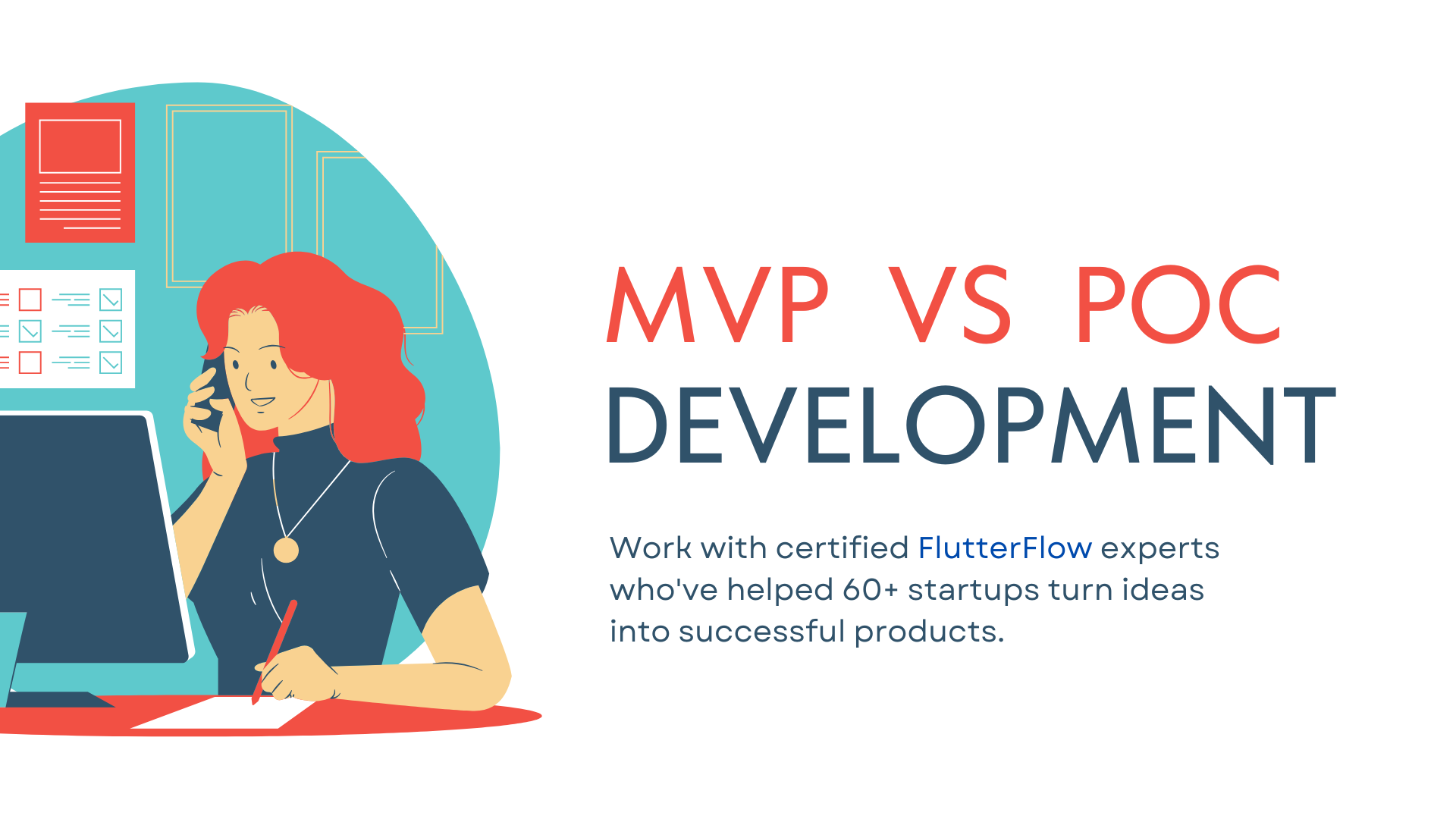


.png)

.png)
.png)

.png)
